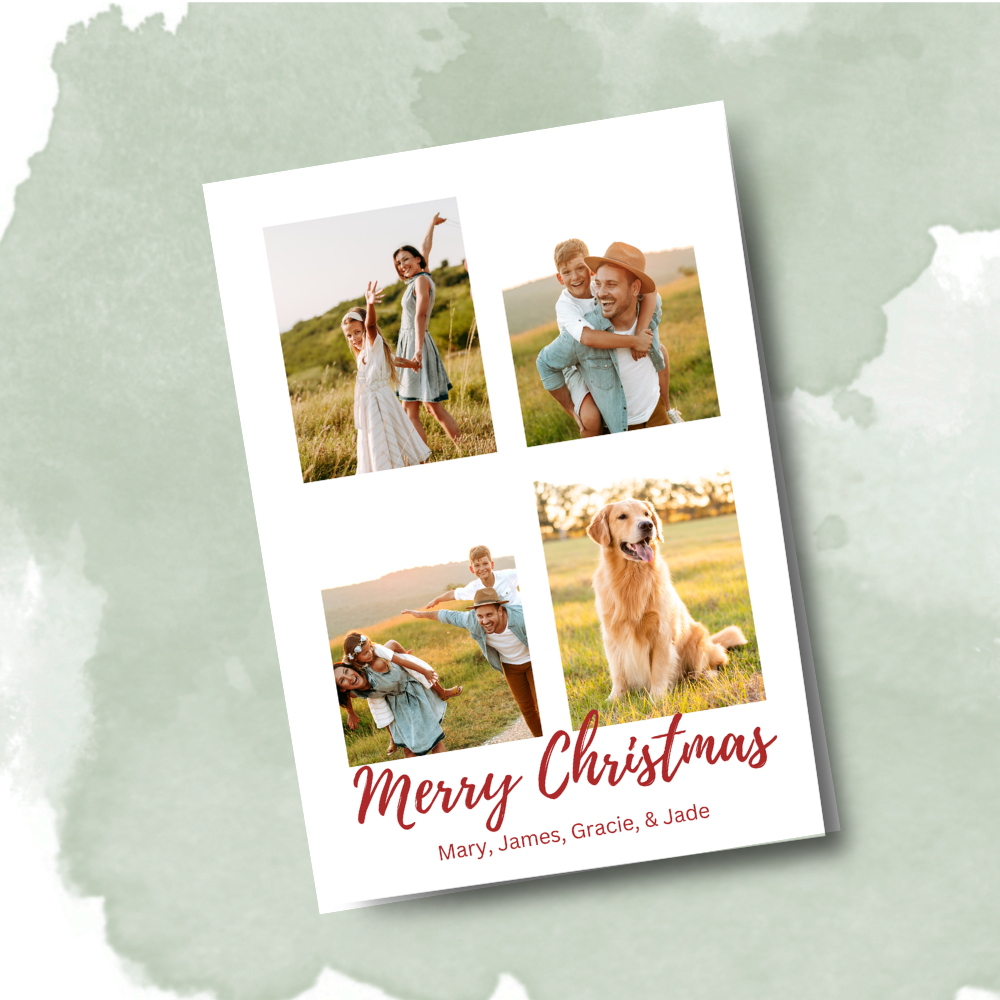 Image 1 of 3
Image 1 of 3
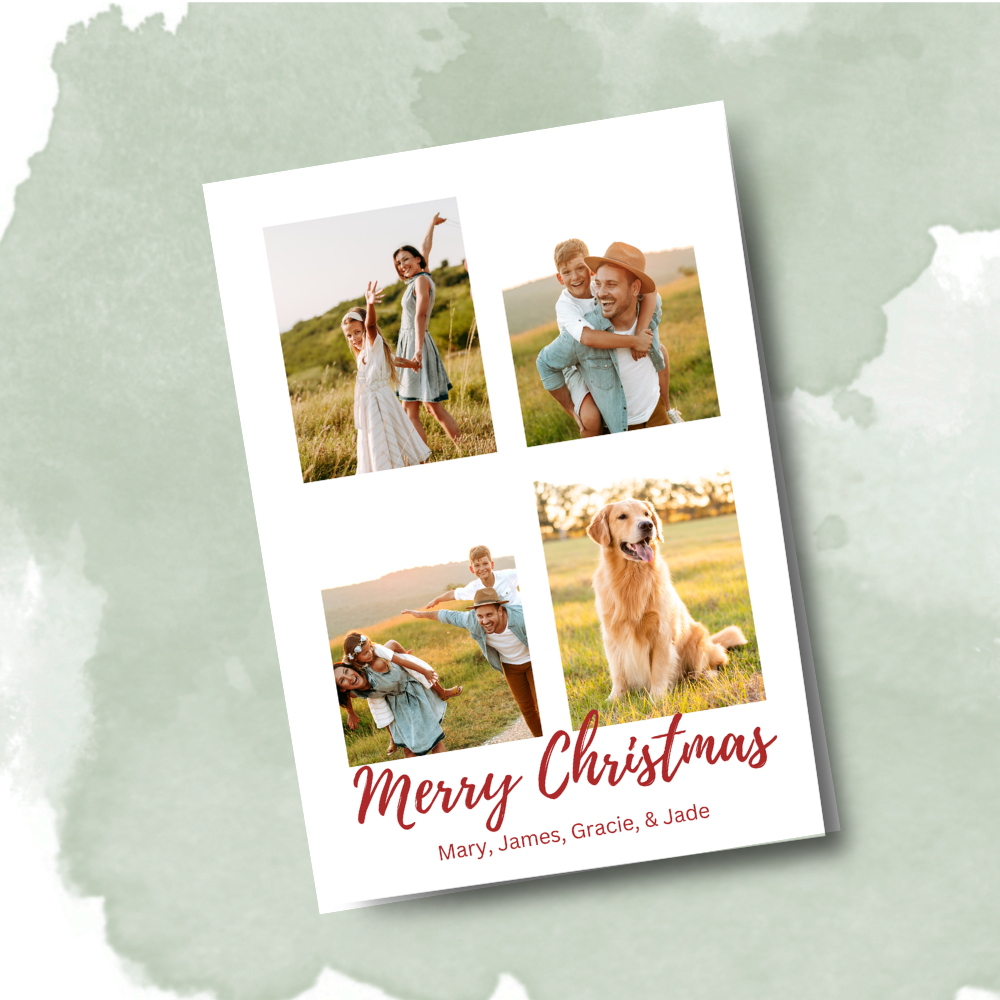
 Image 2 of 3
Image 2 of 3

 Image 3 of 3
Image 3 of 3

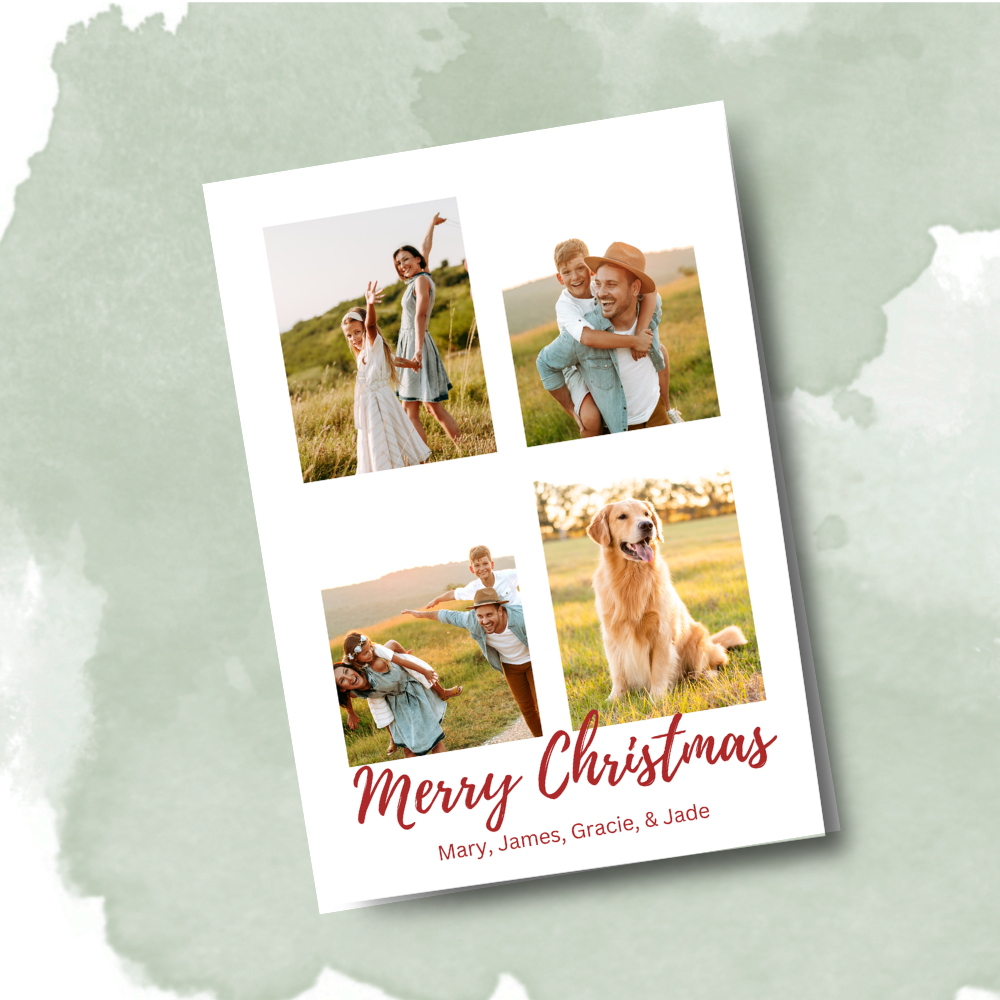


Four Photo Holiday Card
Digital download only!
This simple holiday card allows you to add four of your favorite photos from the past year and add your family's name(s) and message.
Editing Instructions:
After your purchase, you will receive a PDF download with the link to edit the card design.
Click on the link in the PDF and open Canva
Add your personal touch!
Text: Use the text tool to add or edit the message
Images: Upload your family images by dragging and dropping them onto the card, or uploading in the upload tab
Colors: Adjust font colors to match your preference
Review the design and make any adjustments
Download your card by selecting "share" in the top right corner and downloading your preferred file type. Most printers prefer a PDF - select "PDF for printing" for the highest quality.
Print! Upload your file to a chain printing company like staples or send the file to your favorite local printer (size is 5x7 inches).
Digital download only!
This simple holiday card allows you to add four of your favorite photos from the past year and add your family's name(s) and message.
Editing Instructions:
After your purchase, you will receive a PDF download with the link to edit the card design.
Click on the link in the PDF and open Canva
Add your personal touch!
Text: Use the text tool to add or edit the message
Images: Upload your family images by dragging and dropping them onto the card, or uploading in the upload tab
Colors: Adjust font colors to match your preference
Review the design and make any adjustments
Download your card by selecting "share" in the top right corner and downloading your preferred file type. Most printers prefer a PDF - select "PDF for printing" for the highest quality.
Print! Upload your file to a chain printing company like staples or send the file to your favorite local printer (size is 5x7 inches).
Digital download only!
This simple holiday card allows you to add four of your favorite photos from the past year and add your family's name(s) and message.
Editing Instructions:
After your purchase, you will receive a PDF download with the link to edit the card design.
Click on the link in the PDF and open Canva
Add your personal touch!
Text: Use the text tool to add or edit the message
Images: Upload your family images by dragging and dropping them onto the card, or uploading in the upload tab
Colors: Adjust font colors to match your preference
Review the design and make any adjustments
Download your card by selecting "share" in the top right corner and downloading your preferred file type. Most printers prefer a PDF - select "PDF for printing" for the highest quality.
Print! Upload your file to a chain printing company like staples or send the file to your favorite local printer (size is 5x7 inches).